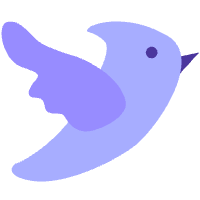2023/12/234281字符
koa
koa 与 express 的区别
- 更轻量
- 更合理的对象结构
- 更友好的支持中间件(洋葱式,获取上个中间件内容)
const koa = require('koa');
const app = new koa();
const http = require('http');
const server = http.createServer(app.callback());
app.use(async (ctx, next) => {
ctx.request.utl;
ctx.state.user = {name: 'bozai'}; // .state 中是专门用来存东西的
ctx.response.body = {a: 1, b: 2};
await next(); // koa 支持等待 next 函数
// 等待所有中间件完成后执行
const body = ctx.response.body;
ctx.response.body = {
code: 200,
msg: '',
code: body
}
})
server.listen(5008, () => {
console.log('服务已启动...');
})
ctx.request 和 ctx.response 上的属性可直接通过 ctx. 来获取
cookie
ctx.cookies.set(name, value, [options]); // 设置 cookie
ctx.cookies.get(name); // 获取 cookie
cookie 加密
app.keys = ['pwd1', 'pwd2']; // 旋转加密,保存至多台服务器,防止中招
ctx.cookies.set(name, value, {signed: true}); // cookie 加密
ctx.cookies.get(name, {signed: true}); // cookie 解密
error
app.use(async (ctx, next) => {
ctx.throw(403, '客户端错误信息', '服务端错误信息'); // 触发错误
next();
})
app.on('error', err => { // 监听错误事件
console.log('error:::::', err);
})
自定义事件
app.use(async (ctx, next) => {
app.emit('custom', 123);
})
app.on('custom', (data) => {
console.log(data);
})
静态资源中间件
.index.js
const koa = require('koa');
const path = require('path');
const app = new koa();
const koaStatic = require('./koaStatic.js');
app.use(koaStatic(path.resolve(__dirname, 'public')));
app.listen(5008, () => {
console.log('服务器已启动...');
});
.koaStatic.js
const fs = require("fs");
const path = require("path");
const mime = require("mime");
// 用于获取文件路径
async function getFileName(urlPath, root) {
const subPath = urlPath.substr(1);
const filename = path.resolve(root, subPath);
try {
const stat = await fs.promises.stat(filename);
if (stat.isDirectory()) {
// 是目录
const newUrlPath = path.join(urlPath, "index.html");
return await getFileName(newUrlPath, root);
} else {
return filename;
}
} catch {
return null;
}
}
module.exports = function (root) {
return async function (ctx, next) {
if (ctx.method !== "GET") {
await next();
return;
}
const filename = await getFileName(ctx.path, root);
if (!filename) {
// 文件不存在
await next();
return;
}
// 得到文件内容
ctx.body = fs.createReadStream(filename);
ctx.type = mime.getType(filename);
};
};
常用中间件
- @koa/router : 官方中间件。借鉴了
koa-router用于处理路由的中间件,用法类似express.Router - koa-bodyparser : 解析请求体的中间件,支持 x-www-form-urlencoded, application/json 格式的请求体
- koa-views : 渲染模板引擎的中间件,一般用于传统的服务端渲染
- koa-static : 用于搭建静态资源服务器的中间件
- koa-static-cache : 实现了http缓存的静态资源中间件
- koa-session : session中间件
- koa-jwt : 支持jwt的中间件
- koa-compress : 支持gzip动态压缩的中间件
- koa-logger : 日志记录中间件
- @koa/cors : 官方中间件。支持CORS跨域的中间件
- @koa/multer : 官方中间件,借鉴了
koa-multer用户处理文件上传的中间件 - koa-connect : 将express或connect中间件转换为koa中间件
- http-proxy-middleware : 代理中间件
- connect-history-api-fallback : 单页应用支持
- koa-convert : 用于将旧版本的koa中间件转换为koa2中间件
项目案例 github